Introduction
Customer Relationship Management (CRM) systems are often touted as the ultimate solution for boosting sales and revenue. However, many businesses fall into the trap of thinking that merely purchasing and installing a CRM tool will automatically result in increased profits. The reality is far more complex. A CRM system, in its basic form, is like a blank spreadsheet—it needs to be properly set up, fed with relevant data, and continuously managed to truly become a revenue-generating machine.

In this article, we will explore five crucial steps to transform your CRM from a simple tool into a powerful engine for business growth. These steps are based on proven strategies that have helped companies across various industries multiply their revenue.
Step 1: Proper Setup and Configuration
The Foundation of Success
The first and most critical step in transforming your CRM is the proper setup and configuration. Many companies rush into implementing their CRM without taking the time to carefully plan and map out the processes that the CRM will support. This often leads to the inclusion of numerous unnecessary attributes and fields that add little value to the system.
Common Pitfalls:
- Overcomplicating the CRM: Adding too many fields and attributes that are not essential to your business processes.
- Vendor Influence: Being swayed by CRM vendors who promise that certain features or use cases will lead to increased revenue without proper consideration of your specific needs.
Best Practices:
- Start with a Clear Strategy: Before you even begin configuring your CRM, it’s essential to have a clear strategy in place. This strategy should outline your business goals, the processes that the CRM will support, and the key metrics you want to track.
- Simplicity is Key: Focus on the core functionalities that are essential for your business. Avoid overloading the system with unnecessary features that can complicate the user experience.
CRM Configuration Checklist
| Task | Description | Importance |
|---|---|---|
| Define Business Goals | Identify the specific goals you want to achieve with the CRM. | High |
| Map Processes | Document the key processes that the CRM will support. | High |
| Choose Essential Features | Select only the features that are crucial for your business. | Medium |
| Test the Setup | Run tests to ensure the CRM is configured correctly. | High |
Step 2: Data Management and Process Mapping
Transforming Data into Insights
Once your CRM is set up, the next step is to feed it with data. However, it’s not just about inputting information; it’s about managing that data effectively and mapping your processes accurately.

Challenges:
- Data Overload: Simply adding data to your CRM without a plan can lead to clutter and confusion.
- Inaccurate Process Mapping: If your processes are not accurately mapped in the CRM, it can lead to inefficiencies and missed opportunities.
Best Practices:
- Data Cleanliness: Ensure that the data being fed into the CRM is accurate, up-to-date, and relevant. Regularly clean and update your database to avoid clutter.
- Process Mapping: Document your business processes in detail and translate them into the CRM. This includes setting up workflows, task reminders, and automation rules that align with your processes.
Key Aspects of Data Management
- Regular data cleaning and updating
- Accurate and detailed process mapping
- Automation of routine tasks
- Setting up task reminders and notifications
Watch: How to Turn Your CRM into a Powerful Revenue-Generating Tool
In this video, you’ll discover actionable insights and proven strategies to transform your CRM system into a revenue-generating powerhouse. Learn from industry experts as they walk you through the essential steps to optimize your CRM for maximum business growth and profitability. Don’t miss these tips that can take your customer relationship management to the next level!
Step 3: Leveraging Automation and Task Management
Enhancing Efficiency and Accountability
Automation is one of the most powerful features of a CRM, yet many businesses underutilize it. Proper automation and task management can significantly enhance the efficiency of your sales and marketing teams, ensuring that no opportunity is missed.
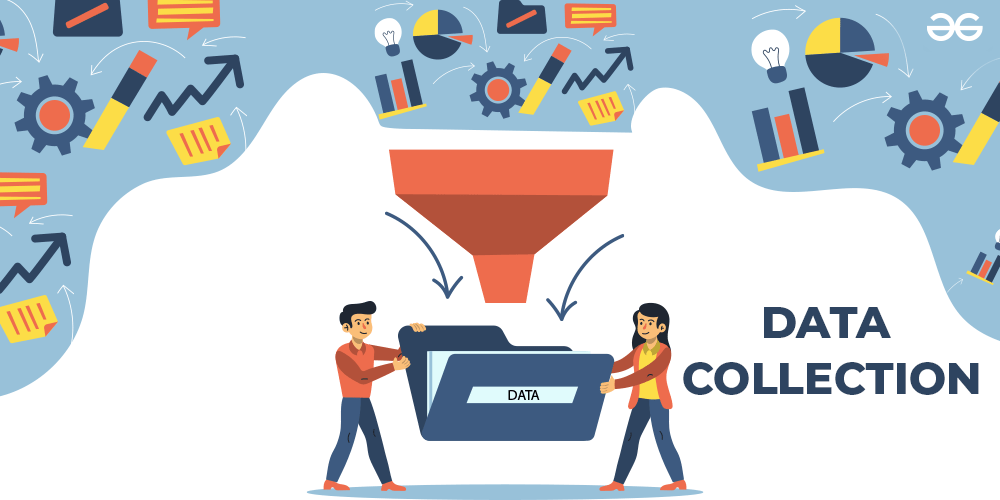
Common Issues:
- Manual Processes: Without automation, sales and marketing teams may waste time on repetitive tasks that could be easily automated.
- Lack of Accountability: Without clear task management, it can be difficult to hold team members accountable for their performance.
Best Practices:
- Automate Routine Tasks: Use the CRM to automate routine tasks such as follow-up emails, lead nurturing, and data entry. This frees up time for your team to focus on more strategic activities.
- Implement Task Management: Set up task reminders and notifications within the CRM to ensure that team members are staying on track and meeting their deadlines.
Benefits of CRM Automation
| Automation Feature | Benefit | Example |
|---|---|---|
| Follow-Up Emails | Ensures timely communication with leads. | Automated email sent 2 days after initial contact. |
| Lead Nurturing | Keeps leads engaged over time. | Drip campaign based on lead’s behavior. |
| Data Entry | Reduces manual input errors. | Automatic capture of lead information from web forms. |
Step 4: Integrating CRM with Other Tools
Creating a Unified Ecosystem
A CRM system should not operate in isolation. To truly maximize its potential, it needs to be integrated with other tools and platforms that your business uses. This creates a unified ecosystem where data flows seamlessly between different systems, providing a comprehensive view of your customers and their interactions with your business.
Challenges:
- Data Silos: Without integration, data can become siloed in different systems, leading to inconsistencies and a lack of visibility.
- Complex Integrations: Integrating multiple systems can be technically challenging and time-consuming.
Best Practices:
- Identify Key Integrations: Determine which tools and platforms need to be integrated with your CRM. Common integrations include email marketing platforms, customer support systems, and social media management tools.
- Use APIs: Leverage APIs (Application Programming Interfaces) to create seamless connections between your CRM and other systems. This allows for real-time data synchronization and reduces the risk of data silos.
Essential CRM Integrations
- Email marketing platforms (e.g., Mailchimp, HubSpot)
- Customer support systems (e.g., Zendesk, Freshdesk)
- Social media management tools (e.g., Hootsuite, Buffer)
- ERP systems for inventory and financial management
Step 5: Continuous Monitoring and Optimization
Adapting to Change
The final step in transforming your CRM into a revenue-generating machine is continuous monitoring and optimization. The business environment is constantly changing, and your CRM needs to adapt to these changes to remain effective.
Common Pitfalls:
- Set It and Forget It: Many businesses make the mistake of setting up their CRM and then forgetting about it. This leads to outdated processes and missed opportunities for improvement.
- Resistance to Change: Team members may resist changes to the CRM, especially if they are accustomed to the old way of doing things.
Best Practices:
- Regular Audits: Conduct regular audits of your CRM to ensure that it is still aligned with your business goals and processes. This includes reviewing data quality, automation rules, and user adoption.
- Feedback Loops: Establish feedback loops with your team to gather insights on how the CRM can be improved. This helps to identify pain points and areas for optimization.
- Continuous Training: Provide ongoing training to your team to ensure they are fully utilizing the CRM’s features and capabilities.
CRM Optimization Checklist
| Task | Frequency | Importance |
|---|---|---|
| Data Quality Audit | Quarterly | High |
| Review Automation Rules | Monthly | Medium |
| User Adoption Survey | Bi-Annually | Medium |
| Team Feedback Session | Monthly | High |
A summary of best practice for CRM in 2024 with pros and cons
In 2024, implementing effective CRM strategies is key to driving business growth and maintaining strong customer relationships. Best practices for CRM include automating routine tasks, which significantly boosts efficiency and minimizes errors, though the initial setup can be complex. Centralizing customer data ensures that your business has a single source of truth for insights, but it may present challenges during the data migration process.
Personalizing customer interactions is another vital strategy, as it helps in building stronger relationships with customers. However, this approach demands accurate and comprehensive data to be effective. Using analytics for insights allows businesses to make informed, data-driven decisions and strategies, yet it requires expertise in data analysis to be truly beneficial.
| Best Practice | Pros | Cons |
| 1. Automate Routine Tasks | Increases efficiency and reduces errors. | Initial setup can be complex. |
| 2. Centralize Customer Data | Provides a single source of truth for insights. | Data migration challenges may arise. |
| 3. Personalize Customer Interactions | Builds stronger relationships with customers. | Requires accurate data for effectiveness. |
| 4. Use Analytics for Insights | Informs data-driven decisions and strategies. | Requires expertise in data analysis. |
| 5. Implement Efficient Sales Processes | Streamlines sales activities and boosts productivity. | Can be complex to set up initially. |
| 6. Automate Marketing Campaigns | Saves time and improves campaign effectiveness. | Requires ongoing maintenance. |
| 7. Integrate with Other Systems | Provides a unified view and enhances functionality. | Integration can be complex and costly. |
| 8. Regularly Clean Data | Improves data accuracy and CRM performance. | Requires ongoing effort. |
| 9. Train and Support Users | Enhances CRM adoption and reduces errors. | Requires time and resources for training. |
| 10. Monitor and Optimize CRM Usage | Ensures system stays effective and maximizes ROI. | Requires regular reviews. |
Conclusion
Transforming your CRM into a revenue-generating machine requires more than just purchasing and installing the software. It involves a strategic approach to setup, data management, automation, integration, and continuous optimization. By following the five steps outlined in this article, you can unlock the full potential of your CRM and drive significant business growth.
Remember, the key to success lies not in the software itself, but in how well you configure, manage, and utilize it to support your business processes. With the right approach, your CRM can become a powerful engine for revenue generation and long-term success.
If you have any questions or need further assistance in optimizing your CRM, feel free to reach out. I’m here to help you transform your CRM into the revenue-generating machine it was meant to be.
FAQ’s
What is the primary goal of transforming a CRM into a revenue-generating machine?
The goal is to optimize the CRM’s capabilities to enhance customer engagement, streamline processes, and drive increased revenue through better data management, targeted marketing, and efficient sales practices.
How does effective data management contribute to CRM success?
Effective data management ensures accurate and comprehensive customer information, which is essential for making informed decisions, personalizing interactions, and optimizing marketing and sales strategies.
What are the benefits of segmenting customers in a CRM?
Segmentation allows for targeted marketing and personalized interactions, leading to improved engagement, higher conversion rates, and more effective use of resources.
How can automation improve CRM performance?
Automation streamlines repetitive tasks, such as lead management and customer support, reducing manual errors, increasing efficiency, and allowing teams to focus on strategic activities that drive revenue.
Which business tools should be integrated with a CRM for optimal results?
Key tools to integrate include marketing automation platforms, customer support systems, analytics tools, and ERP systems. These integrations enhance data flow, collaboration, and overall efficiency.
What types of analytics should be tracked in a CRM?
Important analytics to track include sales conversion rates, customer retention rates, lead-to-customer time, and revenue growth. These metrics help in evaluating performance and making data-driven decisions.
How can personalization in CRM impact customer satisfaction?
Personalization enhances the customer experience by delivering tailored content, recommendations, and interactions, which can increase customer satisfaction, loyalty, and lifetime value.
What are some common challenges in CRM integration?
Common challenges include data synchronization issues, compatibility between systems, and ensuring a seamless user experience. Proper planning and testing can help address these issues.
How often should CRM data be updated and maintained?
CRM data should be updated regularly, ideally on a monthly or quarterly basis, to ensure accuracy and relevance. Ongoing data maintenance is crucial for effective CRM performance.
What role does team training play in CRM success?
Training ensures that team members understand how to effectively use the CRM system and its features, which maximizes the CRM’s potential and helps achieve the desired revenue growth and operational efficiency.
